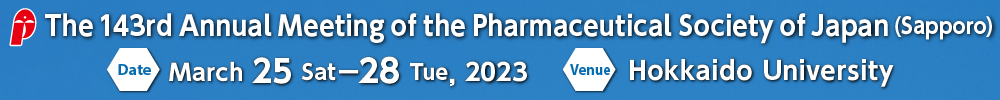Web abstract
|
When you click [Program] > [Search for presentations] on the left menu bar, tabs for ①Category, ②Form, ③Date, and ④Search will appear as shown below.

Category, Format, and Date tabs allow you to browse presentations by session and by date in a list format.
Search tab allows you to search for presentations by title, author/co-author, affiliation, abstract number, and keywords.
You can access the abstract text and PDF file by entering the password.

You can also download the abstract PDFs by session and date from the left menu bar [Download PDF for print].

By logging in from [My menu], you can use convenient functions such as schedule management.

To use My Menu, you must register an account. Please click the "Sign up /Log in" button and register an account on the following screen.
Please note that the e-mail address and password used in the registration and submission system will not be transferred, so please register a new account before using the system.